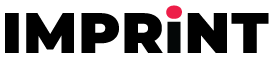How to SEO Images
Introduction to SEO Images
It is important to think about all aspects of SEO when creating a website. Something as simple as a good image can go a long way and help boost your site's SEO. Many people overlook this practice when creating web pages because they do not believe it is necessary or useful. Instead of ignoring this simple, yet effective step, utilize your images to their full potential. You would be surprised by how many people, as well as search engines, enjoy a quality image. This article will teach you a few ways to SEO images effectively.
Why you should SEO images
In this digital era, nobody wants to read through a webpage that only includes text. Many people lose interest while reading through websites or blogs that do not include images. The vast majority of people appreciate a high-quality image or two while scrolling through a page. Readers are more intrigued if you include aesthetically pleasing images and is one of the key components that keep them coming back to your website. Another great reason why you should SEO images is that it takes a small amount of time. If you are willing to put in a bit of time to find the best images for your site, you will immensely improve your SEO. Images add value to your website and show the reader that you put in the time and effort to make it look professional. For additional help with SEO, check out Black-Hat SEO in 2018.
Use alt tags
Alt tags provide additional information to your images to help improve your websites SEO. According to W3 Schools, the alt attribute specifies an alternate text for an image, if the image cannot be displayed. The alt attribute provides alternative information for an image if a user for some reason cannot view it. Sometimes the reader will not be able to view an image due to poor internet connection or because they are visually impaired. Alt tags are needed if the user has a screen reader so they know what the image contains. One thing you should always include in your alt tags is the keyword of the article or blog post you are writing about. For more tips on how to properly use image alt tags for SEO, please check out Carrot's YouTube tutorial.
How to use alt tags for SEO images
Understand the difference between JPEG, PNG, and GIF
If you choose to add images to your website, you should be familiar with three image files including JPEGs, PNGs, and GIFs. These are the only three file types that you should worry about when you use SEO images. The JPEG image file is the most common of the three and is used when an image is compressed. This allows you to compress a quality image into a small file size. Although JPEGs are the most commonly used, they have a tendency to lose their high-quality and can become more pixelated.
In regards to high-quality, a PNG is your best bet for an image file. You can reduce the file sizes of a PNG and still keep the high-quality of whatever image you use. The only downside to using a PNG is the size. Because PNGs do not lose any resolution, they typically have a larger file size than JPEG files.
Last but not least is the GIF image file. Just like a JPEG, a GIF supports a small image file but does not back a large color palette. It can bring a simple little animation, image, or logo to life right on your webpage. These are not the highest of quality, but they are fun and can keep the reader entertained. Again, these are the three image file types that you will be using for your webpage so you should get to know more about them.
Create original filenames
If you would like to improve your SEO, you should absolutely create original, descriptive filenames for your images. Instead of using a random image title or the one that is given, you should create a filename that is relevant to what you are writing about. You do not want to create vague titles for your filenames because that will not improve anything. Be as specific as you possibly can. If you have multiple articles about one topic, for example, be sure to individually title them something different each time. Just like how you use keywords in header tags, be sure to include the keyword that you chose for your article when naming the file. Another option for filenames is to use the title of your piece. You may not think this is important for your website's SEO, but search engines love things as simple as a strong filename.
Conclusion
There are so many different things to consider when thinking about SEO images. You should think about file sizes of your images, how to get the highest quality image, and consider what types of images your readers would benefit most from. Make sure to use alt tags and titles for your images, it will stand out and be highly beneficial. You should also always carefully choose what image file types to use and think about what will flow best with your webpage. Again, it may not seem very important, but always add an original title to all filenames for SEO images. If you ever have any questions or concerns regarding SEO, be sure to check out Imprint Digital Agency in Santa Monica.
References:
https://www.searchenginejournal.com/image-optimization/207416/
https://yoast.com/image-seo-alt-tag-and-title-tag-optimization/
https://www.hostgator.com/blog/how-to-optimize-images-for-seo/