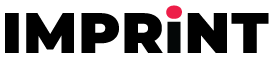SEO for your Ecommerce Business
Ranking high in Google’s search results is a vital factor in running a successful eCommerce business. If your website isn’t receiving a lot of traffic, you’re probably not getting as many sales as you need or want. SEO (search engine optimization) is the process of optimizing your website to receive organic traffic (traffic that isn’t generated through advertisements or other marketing techniques). If you create and maintain a healthy website, Google will reward you by moving your position up on their search results page. SEO can be complicated because numerous subjective factors are depending on location, market landscape, and more. Additionally, as Google updates its algorithm, SEO practices alter as well. This makes SEO an ongoing process. There will never be a shortage of new SEO strategies to learn for your eCommerce company. We’re here to provide tips on implementing important and helpful SEO strategies to get you the traffic you need.
Keyword Research
Keyword research is undoubtedly one of the most important aspects of successful SEO. Without keyword research, you can’t correctly optimize your content, alt-text, or meta descriptions. Understanding what terms and phrases are most commonly searched will help you craft your website around those keywords. That way, when a user is Googling that term, your website will (hopefully) appear in their search. This exposes your company to more potential customers. Google AdWords Keyword Planner provides keyword suggestions based on your location, topic, and commonly searched phrases or words. They also provide information on the average monthly searches and competition level.
When conducting keyword research, it is important to know what kind of keywords to look for. In SEO, there are two different types that you want to focus on: long-tail keywords and short-tail keywords. Short-tail keywords are exactly what they sound like. They’re queries that include one or two specific keywords for more general purposes. Long-tail keywords typically consist of three or more words and are often used for a more specific purpose. Short-tail keywords have high traffic and therefore, are often competitive. For example, if you managed a pest control company, a short-tail keyword would be along the lines of “rodent exterminator” versus a long-tail keyword such as “remove rodents from your attic”. You need to incorporate both short-tail keywords and long-tail keywords into your content so you don’t miss any opportunity to fully optimize your content. Lastly, keyword research should be conducted on a page-by-page basis, making it specific to each page’s purpose.
Identify & Resolve Site Problems
Running a successful eCommerce company is dependent on a healthy website. Multiple tools will crawl the website, such as Screaming Frog and Moz, and identify areas of the site that can be improved. A search engine spider is an Internet bot that crawls a website to collect and store the information it finds. Screaming Frog does just that, and provides an overview of the data it finds. This data includes redirects, duplicate pages, missing alt-text, lengthy meta descriptions, oversized images, and more.
Meta Titles, Descriptions, and H1’s
Meta titles and meta descriptions are not only an important factor Google assesses when ranking your site, but it also introduces potential customers to your services. Writing strategic titles and descriptions that catch the eye of the user while including keywords will help your pages rank better.
While it can seem daunting to write original metatags for every page, it’s important to help them stand out. Depending on how many pages your website has, you might want a combination of unique metatags and templated metatags. This can be done by promoting different services, details, or discounts relevant to each page. When deciding on the outline for your metatags, look at your competitors. See what they’re promoting and how they format their metatags. This might give you an idea of what your target audience and potential customers are looking for.
Site Errors
Site errors are particularly pertinent to user experience and site performance. Two of the most common errors are redirection messages and client error responses. Here we’ll discuss a few site errors that are commonly encountered in SEO.
Client Error Responses
Client errors appear as 4xx code and mean that the resource is unavailable. 4xx errors typically occur when a page doesn’t exist or has restricted access, and can be caused when the URL is misspelled (we will cover the importance of URL’s later in this article). A 4xx error can indicate that a link is broken, meaning the link will not retrieve relevant content or information.
400 Bad Request: This error occurs when the server can’t process the page due to a perceived error on the client’s side. This can be caused by impaired request syntax, untrustworthy message framing, or simply mean the URL is wrong.
404 Not Found: A 404 error indicates that the server could not find the request source, and are often caused by broken links. This is the most common error you’ll find and can be fixed by fixing the correct URL or redirecting the page.
Redirection Codes (Redirects)
A redirection code can either be permanent or temporary and are vital to preserving the SEO health of your website. 3xx codes are used to indicate to Google whether or not a page redirect is temporary or permanent.
301 errors indicate that the page has been moved permanently. This is often seen during site migrations, which are when you transfer SEO value and website content from one URL to another.
302 errors indicate a temporary redirect.
There is an endless amount of information to learn about status error codes. While all of them are important, knowing which one’s directly influence SEO performance will help you prioritize your time and resources.
Prioritize Pages Based on Importance
Like we mentioned earlier, it’s important to conduct keyword research based on each page topic. When optimizing your eCommerce website, it’s helpful to know what pages are the most important to focus on. Once you determine which pages bring in the most revenue or traffic, optimize those pages first. This can be done by viewing Landing Pages in Google Analytics. Google Analytics provides data on sessions, new sessions, bounce rate, average session duration, and most importantly, revenue. If you can’t sort the data by revenue, sort it by traffic (sessions). Choose the top pages to focus on while optimizing your website. This will help you optimize your time, resources, and energy to the pages that will best serve your company.
Create Clear URL Structure
While it may seem menial, URL slugs are just as important to eCommerce as everything else we’ve discussed in this article. URL slugs and URL structure can easily become messy and unclear. However, URL slugs give you yet another opportunity to further optimize your pages with keywords and phrases. Additionally, it makes your site more user friendly. And as we’ve learned, Google will reward you for this attention to detail. The key to optimizing URL slugs is to keep them short and concise. This allows users to know exactly what the page is about.
Conclusion
SEO is key to optimizing your eCommerce website and increasing traffic and revenue alike. It’s important to get into the habit of maintaining these simple SEO practices to reap the benefits. While you can hire an SEO specialist, which is often recommended, many of these practices can be implemented on your own. There is a wealth of information available to you, so make sure you use it! Your eCommerce website will be booming in no time.