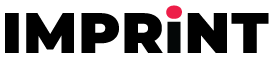How to Optimize your Website for Mobile Audience?
In the last decade, smartphones have revolutionized how we browse and shop online.
As per Google’s 2017 data, 40% of online transactions were done over smartphones that speaks of the growing influence of mobile marketing.
Going by Salesforce, 71% of Internet marketers firmly hold the belief that mobile optimization is a requisite to grow the dominance of online businesses.
So, is your website optimized for mobile devices?
Mobile site optimization is far more than just responsive design. It is a process that connects a series of techniques & tactics to ensure that a website has a dedicated user-experience to attract organic mobile traffic for generating sales leads.
Mobile SEO Best Practices
Page Loading Speed
With Mobile Internet still in an evolutionary phase with severe connectivity issues, page loading speed, accordingly, becomes even more important to decipher browsing experience than for desktop users.
Pages with longer loading time contribute to higher bounce rates and less average time on the page. Also, slow loading sites have a negative impact on both B2B and B2C conversations.
Beyond the optimization of heavy images, minifying the code, allowing browsing to catch, and keep redirects to as minimal as achievable, page loading time is what makes the real difference.
You can contact an experienced digital marketing agency in Los Angeles to make the necessary backend code tweaks to boost a webpage's loading speed.
5 Quick Tips to Improve Page Loading Speed
Minify CSS, JavaScript, and HTML
Enable Compression
Remove Render-Blocking Javascript
Improve Server Response Time
Use a Content Distribution Network
Never Block Images, JavaScript, and CSS
All these elements allow Google to promptly determine whether your website is responsive or has a distinct mobile solution.
How Site Layout Varies For Mobile Devices?
Stay Clear of Flash
Yes, flash sites appeal fancy and out of the world, but what if a customer doesn't have a flash plugin on his/her smartphone? Then, in that case, your flash website design is merely a nuisance.
Alternatively, create special effects with HTML5.
Don’t Use Pop-Ups
As a smartphone user, you know how frustrating it is to close a popup on a mobile device.
No one would take the pain of spending more than five seconds to deal with your popups, and simply hop to another site.
Optimizing Touch Screen Navigation
Touch screen navigation can be frustrating if the button on your website is either too big or too small. So, a precarious balance is desired to provide clear navigation and deliver the quality user experience.
Optimize Meta Tags
One thing to know that a user has a smaller screen when he/she is searching via smartphone. Optimize your meta tags to improve the ranking of your website in the SERP results.
When creating Meta Titles, and Descriptions, keep the following two facets in mind:-
Use Schema.org for structured data
Optimize For Local Search
Mobile Site Configuration
Now, it is an elemental decision you’ll take when setting up a website.
Decide whether you want to trust responsive design, dynamic serving or separate site configuration.
Each one of these approaches has its own set of pros & cons.
While, Google prefers a responsive design strategy, but it still promotes the other alternatives as long they are carefully implemented.
Responsive Web Design
The responsive web approach makes use of CSS3 media queries to ensure similar website browsing experience on both smart devices and desktops.
The site layout adaptability is based on the fluid grid and has a flexible design that creates the best user experience across devices with different screen sizes.
CSS can instruct the mobile browsers on how to display content:-
Sample Code
@media screen and (max-width: 320px) {
.class {
[styles]
}
}
Dynamic Serving
Dynamic serving is the go-to-option if you don’t have enough resources for a comprehensive site redesign project or want to display different content for your mobile visitors.
It is a procedure where the server responds in accordance with the HTML and CSS for the one URL to display the page on the user’s device - mobiles, tablets or desktop.
Separate Mobile URL
Separate mobile URL is another approach for improved mobile browsing.
Although this provides us true freedom to totally customize the content, a decent amount of time and resources are required for the same.
To deter the problem of duplicate content, you’ll need to set up rel= “canonical”.
Final Piece of Advice
Keep on researching and honing your skills to master the art of optimizing websites for mobile devices. Or, you can save your time by reaching out to a trusted marketing agency such as Imprint to get professional guidance.
Also, we would love to hear from you, share your views in the comment section of this blog post!